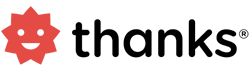How to redeem your reward points?
This page shows how to redeem your reward points on the Thanks platform.
Thanks Reward Catalog
Note: Points cannot be redeemed during the trial period.
A user can redeem their reward points either on the Company Store or Thanks Store. We will talk about Thanks Redemption Store in this section.
Thanks Store provides a wide range of electronic gift cards across various categories like Health and Beauty, Home Goods, and Gift Vouchers. The user will be able to access the catalog applicable to their current geographical location based on the data shared by the administrator.
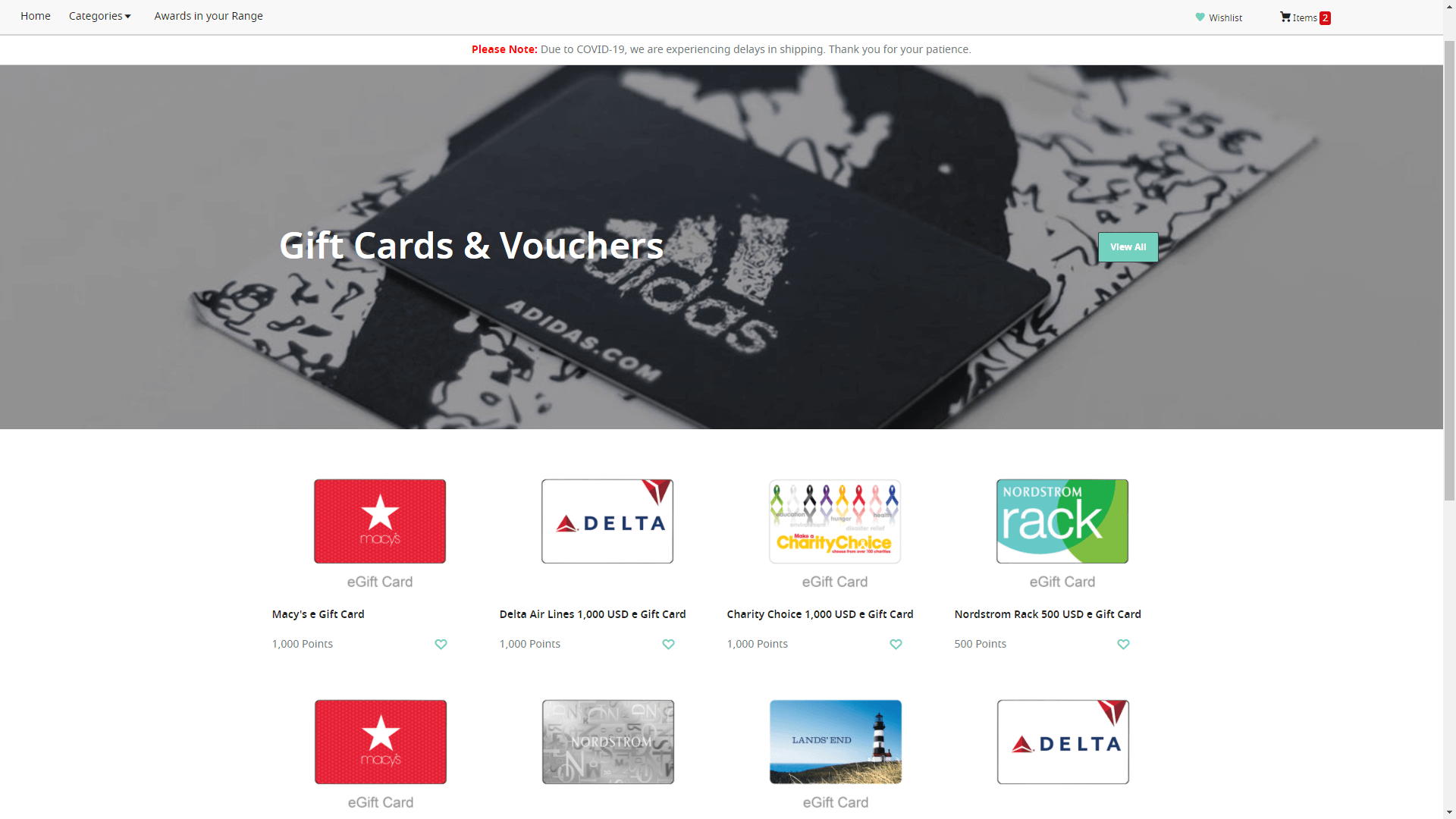
Follow the steps below to access Thanks redemption catalog:
- Login to the Thanks application.
- Go to the top right-hand side of the homepage and click on Redeem Now button. You will be given a choice to either select Company Store or Thanks Store. Click on Go to Thanks Store.
How To Redeem Your Reward Points?
- Login to the Thanks application.
- Go to the top right-hand side of the homepage and click on Redeem Now
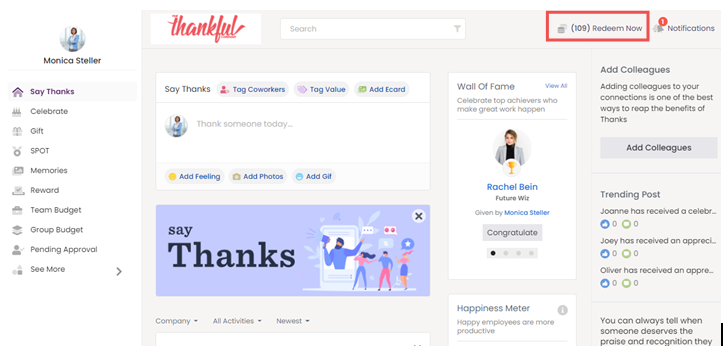
- You will be given a choice to either select Company Store or Thanks Store. Click on Go to Thanks Store.
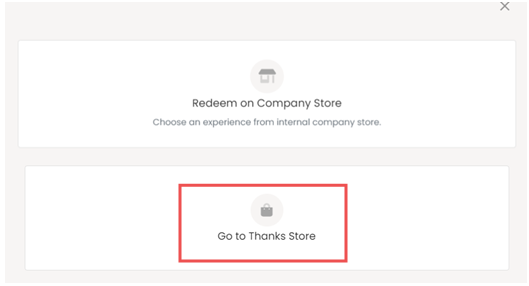
- Browse through hundreds of brand options and add to cart after making the selection.
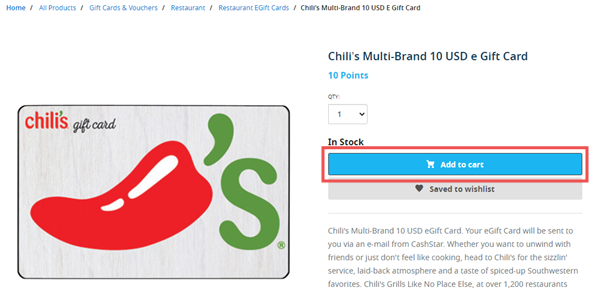
- If you want to continue shopping, select the continue shopping button or else click on the checkout button.
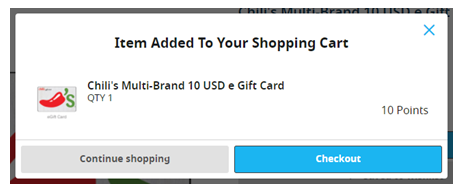
- Fill in the shipping details and hit continue. Your order is now placed.